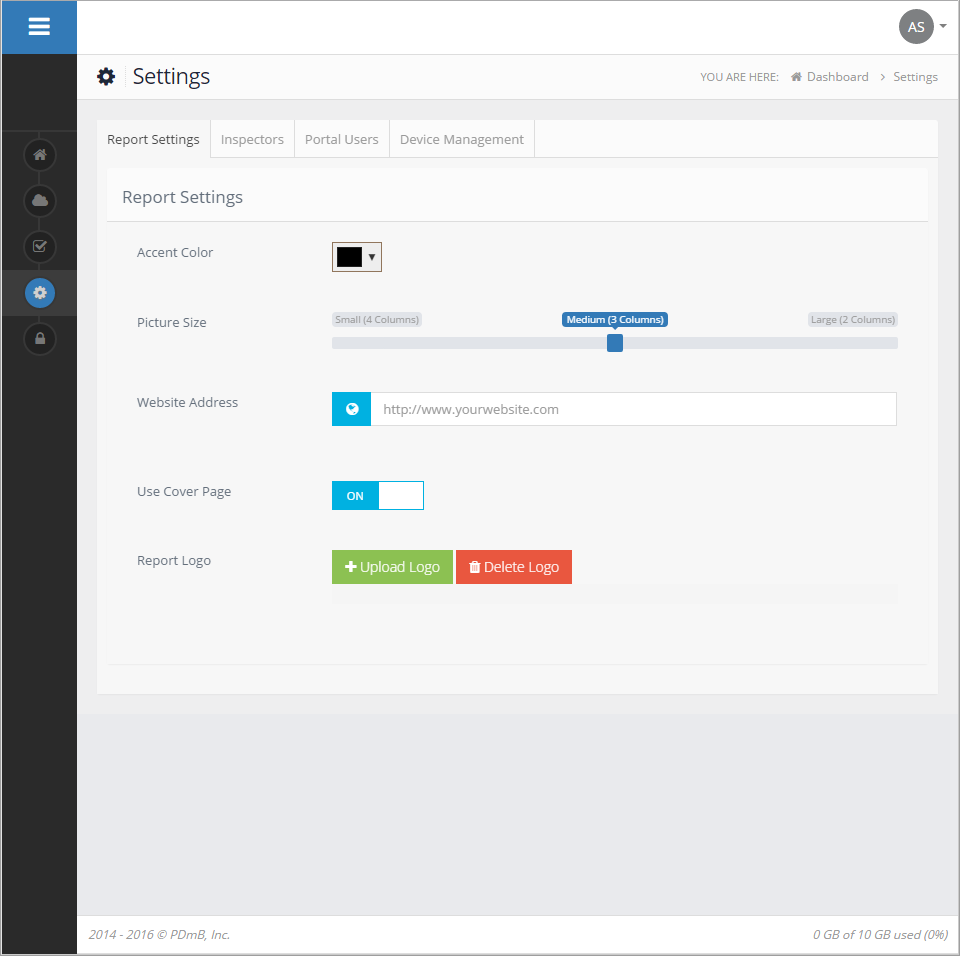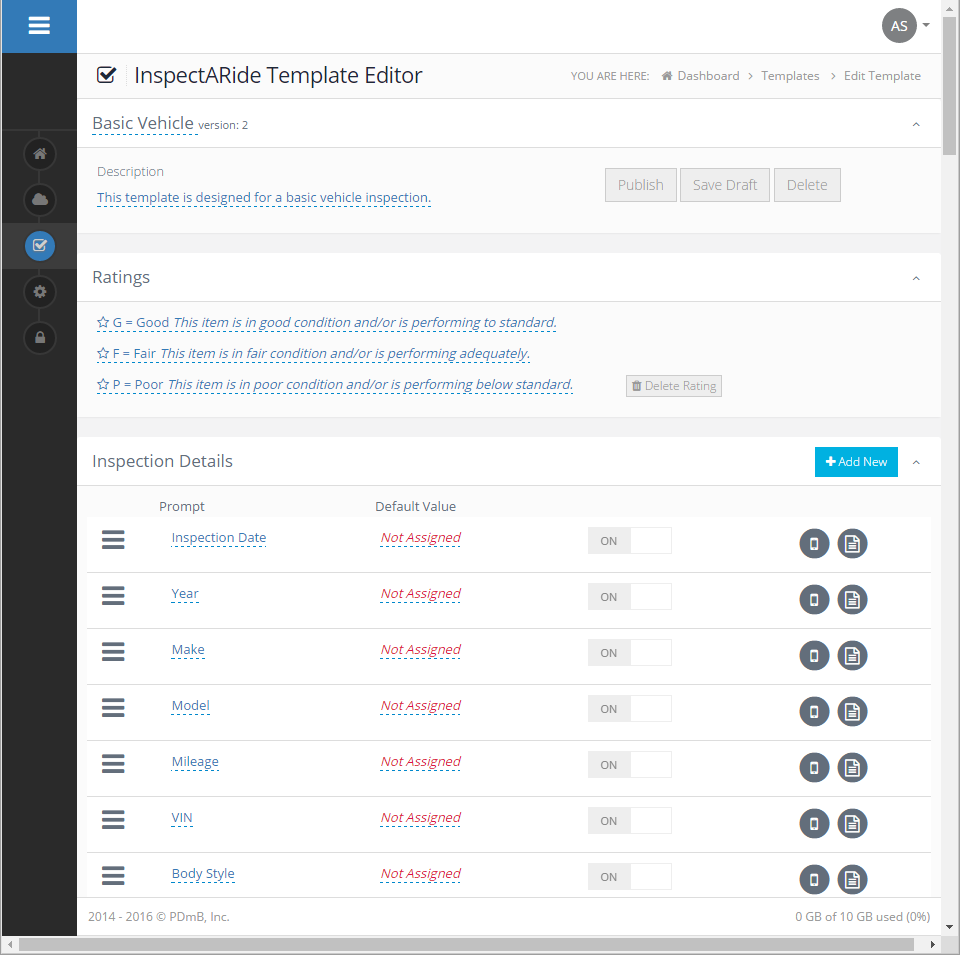When doing inspections it’s important to have the right form. This allows you to be efficient and makes it easier for those who will be seeing the report to get the information they need. The two common ways that some inspectors have the wrong form are: (1) The form doesn’t include the information they need it to or (2) The form includes too much information. Let’s look at the challenges with each.
Not Enough/Right Info
Using a form that doesn’t include the information you need is challenging. This can force inspectors to put information in areas that aren’t natural which makes it harder to follow for those who review it. It also takes longer because you have to spend more time thinking about where to put what and this ends up being energy/time not well spent. Consistency suffers as well because on one report you may decide to put something in one section but the next time you come across the same thing you may put it somewhere else. Of course, the biggest danger here is that something gets missed. If items that should be inspected aren’t on the form then there is always the danger of it getting missed or forgotten. Now, this doesn’t necessarily mean the item wasn’t inspected (although this is very possible), it may just mean that it’s not documented that it was inspected.
Too Much Info
Having too much information in a form can be confusing and a time waster. Skipping over items because they aren’t relevant, or crossing them out takes time. If you skip over them then it also makes it more likely that you miss something that shouldn’t be skipped. If you finish the inspection with the form only partially filled out, it makes it much harder to do a quick scan and find something that you missed that you shouldn’t have. It’s also confusing for those who read the report because it can make it seem like you missed something even though it’s only blank because it’s not part of the inspection.
Using a form that is set up specifically for the type of inspection you are doing eliminates the issues mentioned above. Here is a quick breakdown of the improvements you can expect:
Save time
- Less time was spent navigating the form and finding where everything is at
- Less time marking stuff as not applicable or crossing it out
- Less time was spent explaining to people why certain items were left empty
Less confusion by people who are reading it
- Having irrelevant questions/items on a form causes confusion
- Leaving a section empty leads people to wonder ‘why’ it was empty
- If the same people are seeing it time and time again they’ll know what to expect and know how to read/understand it
Better consistency
- More consistent reports/results
- Less likely to miss something since you have exactly what you need on the form