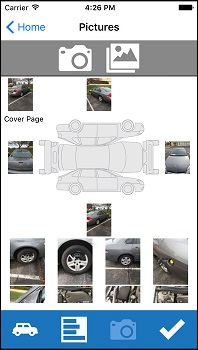The ‘Pictures’ view of the InspectARide app has a drawing of a vehicle with several camera icons around it. This section is set up to make it easy for you to get a picture from each of the main views of the vehicle (driver side, front, passenger side, and rear). All you have to do is simply tap on one of the camera icons and it automatically pulls up your camera so you can snap a picture. Once you take the picture you have the option to take the picture for the next view which makes this process really fast!
If you don’t have a use for taking a picture of each view, no problem. You can simply leave the camera views blank, or if you prefer, you can go into the app ‘Settings’ and uncheck the box for ‘Show Car Layout’ to have this feature turned off.